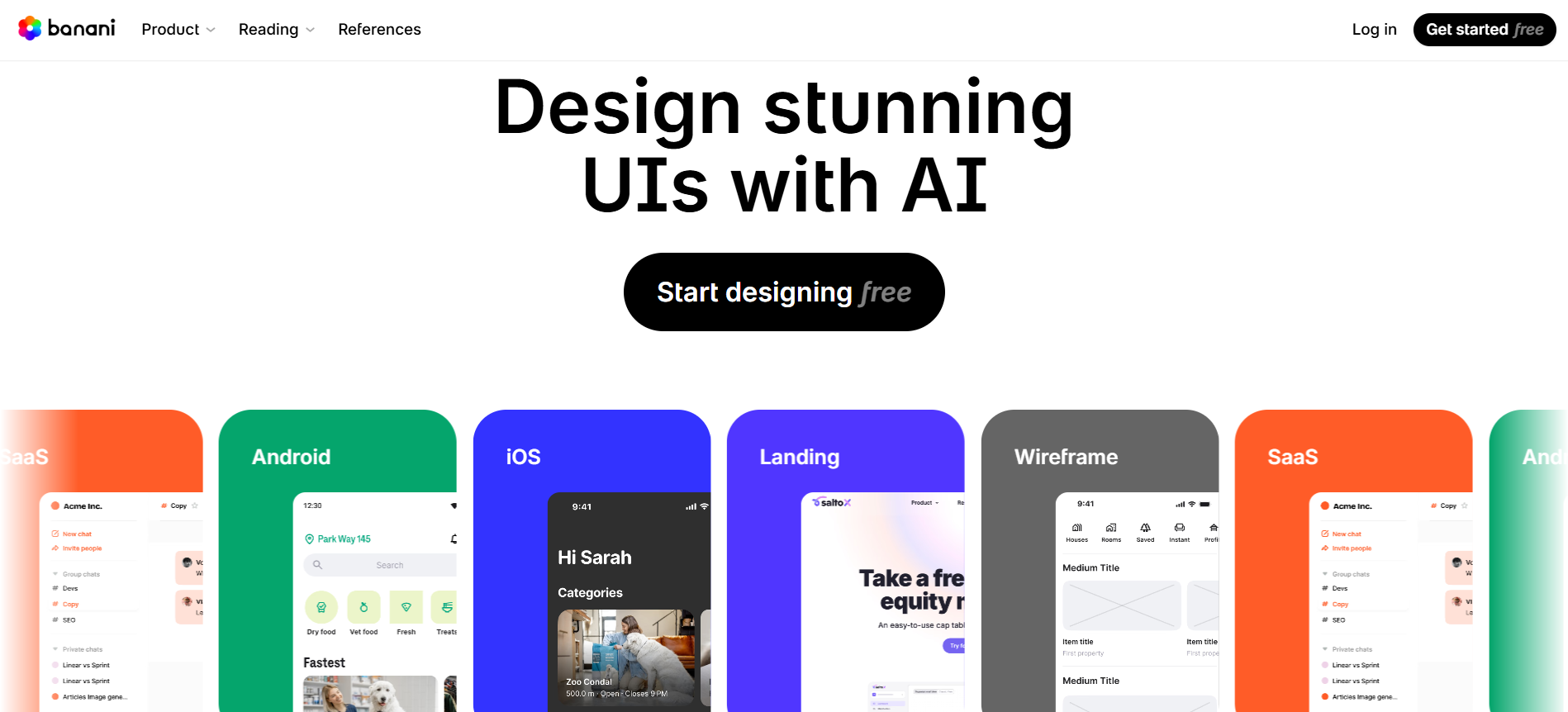Banani AI.
FREE TRIAL.Bringing an app idea to life usually means fighting your way through with wireframes, screen design, and countless layout tweaks—often before you even know if the idea will work.
For non-designers, this process can be overwhelming and slow, requiring multiple tools or professional help just to produce a basic prototype.
Even for experienced designers, early-stage mockups can become tedious, especially when concepts are evolving fast.
Banani flips the script by letting you create entire UI prototypes just by describing them in plain language. This AI-boosted tool instantly turns your prompts into interactive, editable screens you can preview, customise, and export. It’s a one-stop solution for app creators, offering layout control, Figma-compatible exports, pre-made templates, and effortless multi-screen generation—all in your browser, with no design skills required.
Key features
Generate editable multi-screen UI prototypes using plain text prompts.
Customise layouts, colours, fonts, and visual style through conversational prompts.
Preview interactive screens and export as PNG, SVG, shareable links, or Figma-compatible files.
Access a template library featuring mobile apps, landing pages, dashboards, and more.
Build full user flows by quickly generating additional screens.
Use intelligent UI patterns and design suggestions to ensure consistency and usability.
Use cases
Rapid wireframe prototyping.
Visual storytelling for pitches.
Multi-screen app sketching.
Template-based app design.
Figma-compatible export for developer handoff.
Early product idea validation.
Pricing plans
Free Tier: Includes basic text-to-prototype generation, access to starter templates, and exports in PNG/SVG formats.
Pro Plan: $20/month.
Unlock full template library, multi-screen editing, Figma export, custom branding, and priority email support.
Enterprise: Custom pricing available for teams; includes SSO, white-labeling, advanced collaboration, and dedicated support.
Support
Banani AI provides support through a contact form and direct email at [email protected], with optional scheduled video consultations. Their Help and Support section includes FAQs, template walkthroughs, and troubleshooting guides.
All Likes
Likes Today